Image Labeling을 쉽게 할 수 있는 툴인 LabelImg를 알아보자.
설치
공식 github의 Installation을 보고 사용하는 OS에 맞게 설치해준다.
GitHub - tzutalin/labelImg: 🖍️ LabelImg is a graphical image annotation tool and label object bounding boxes in images
🖍️ LabelImg is a graphical image annotation tool and label object bounding boxes in images - GitHub - tzutalin/labelImg: 🖍️ LabelImg is a graphical image annotation tool and label object bounding b...
github.com
사용법
1. 원하는 이미지 or 폴더를 불러온다.

2. labeling을 해준다.


3. 학습하려는 데이터 형식에 맞게 변환 후 저장 해준다. (YOLO, CreateML, PascalVOC)

YOLO 형식은 다음과 같이 저장된다.
[class_id, center_x_norm, center_y_norm, width_norm, height_norm]
center_x, center_y, width, height는 전체 사진에서의 비율로 저장된다.
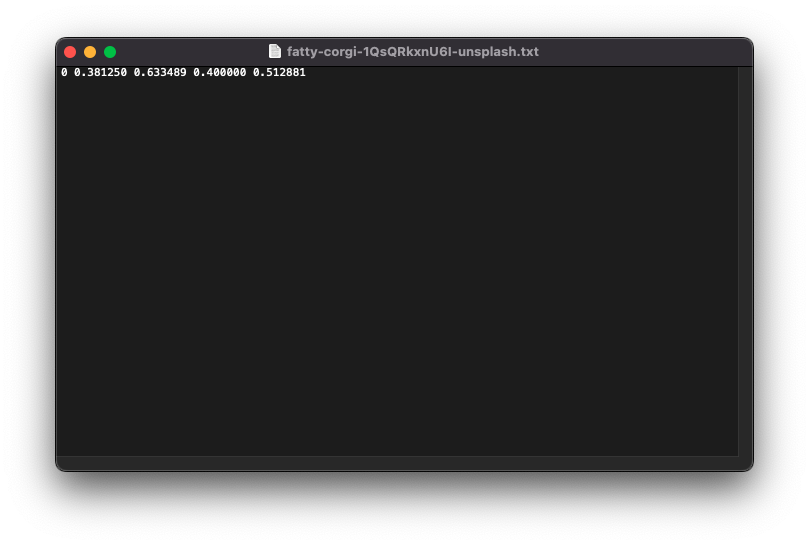
4. classes.txt
- 전체 class는 다음과 같이 classes.txt 파일로 저장 된다.
- 가장 위에 있는 class(dog)의 class_id=0 이며, class_id를 기준으로 오름차순 정렬 되어 있다.
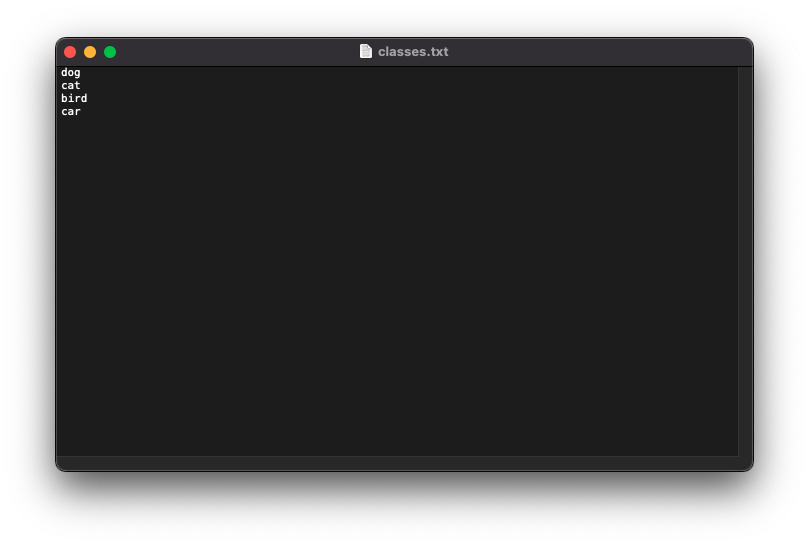
단축키
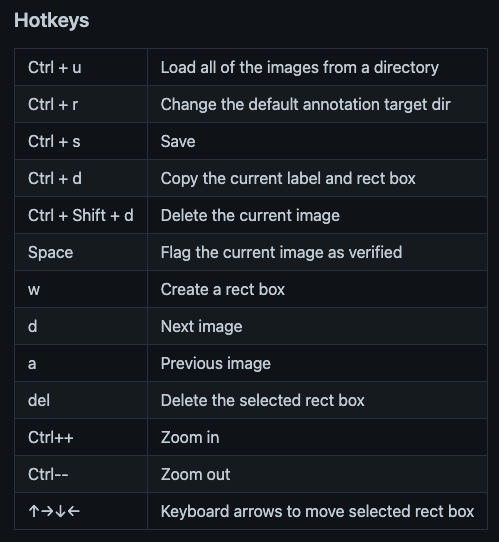
'Etc.' 카테고리의 다른 글
| ZeroTier로 외부 접속하기 (1) | 2022.10.13 |
|---|---|
| [Jupyter] notebook / lab 외부에서 접속 하기 (0) | 2022.06.30 |
| Jupyter 가상환경 Kernel 연결하기 (0) | 2022.05.01 |
| [MacOS Monterey] Port 5000 already in use (0) | 2022.03.29 |
| HTTP Response (0) | 2022.02.09 |



